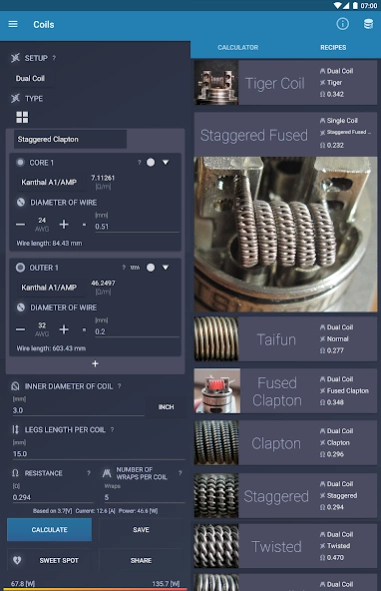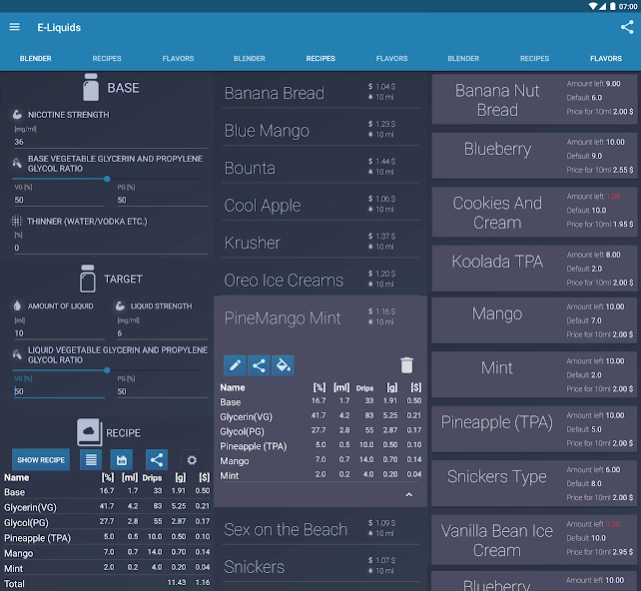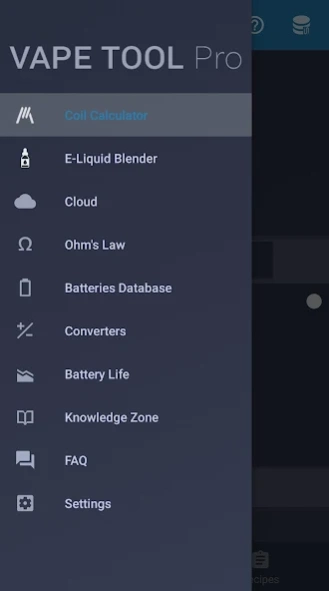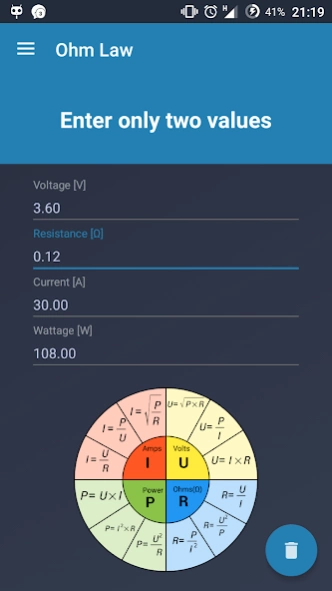Vape Tool 05.03.2024
Continue to app
Free Version
Publisher Description
Vape Tool - Make only perfect Coils and E=Liquids with Vape Tool
Vape Tool saves your time and money, by making only perfect Coils and E-Liquids
Would you like to know resistance of Coil you are going to build ?
Would you like to know how to prepare your own E-Liquid ?
Would you like to know min. resistance and Max Vape Current for every 18650 battery ?
Vape Tool Pro is huge arsenal for every vaper.
User friendly design.
For beginners and advanced vapers.
Vape Tool Features:
Coil Calculator/Coil Wrapping : help you calculate perfect coils. Support multi-coil setups, types like Clapton Coil , Parallel Coil , Twisted Coil , and diffrent wire materials, Steam Engine feature.
Sweet Spot Finder : Shows you the wattage sweet spot for your coil setup.
Liquid Blender Calculator : will help you make e-liquids and calculate thier final cost. You can save recipes and share with your friends.
FAQ Articles: read about E-Ciggaretes , MODs , BOXs , Coil Builds , Mechanical Mods , E-Liquids , Atomizers , Accessories etc.
Battery Life: allows you to calculate estimated runtime on your mechanical mods and estimated puffs
Ohm Law calculator: based on ohm law, you will be able to calculate Voltage [V], Resistance [Ω], Current [A], Power [W]
AWG converter: provide easy conversion from AWG to mm
Pro Version Features:
-No Ads
-More coil types
-Advanced Sweet Spot Finder
-Consuming flavors feature (Tracking flavors amount left)
-You can use custom wires by entering parameter [Ohm/Meter]
-Wires length needed to build coil
-E-Juice Pie chart
-Safe Min. Resistance fer batteries
-Fast Ohm Law calculator widget
-Custom number of core strands in clapton builds
-I'm still working on new features.
-Support project :)
About Vape Tool
Vape Tool is a free app for Android published in the System Maintenance list of apps, part of System Utilities.
The company that develops Vape Tool is Vape Tool. The latest version released by its developer is 05.03.2024.
To install Vape Tool on your Android device, just click the green Continue To App button above to start the installation process. The app is listed on our website since 2024-03-05 and was downloaded 419 times. We have already checked if the download link is safe, however for your own protection we recommend that you scan the downloaded app with your antivirus. Your antivirus may detect the Vape Tool as malware as malware if the download link to com.stasbar.vape_tool is broken.
How to install Vape Tool on your Android device:
- Click on the Continue To App button on our website. This will redirect you to Google Play.
- Once the Vape Tool is shown in the Google Play listing of your Android device, you can start its download and installation. Tap on the Install button located below the search bar and to the right of the app icon.
- A pop-up window with the permissions required by Vape Tool will be shown. Click on Accept to continue the process.
- Vape Tool will be downloaded onto your device, displaying a progress. Once the download completes, the installation will start and you'll get a notification after the installation is finished.